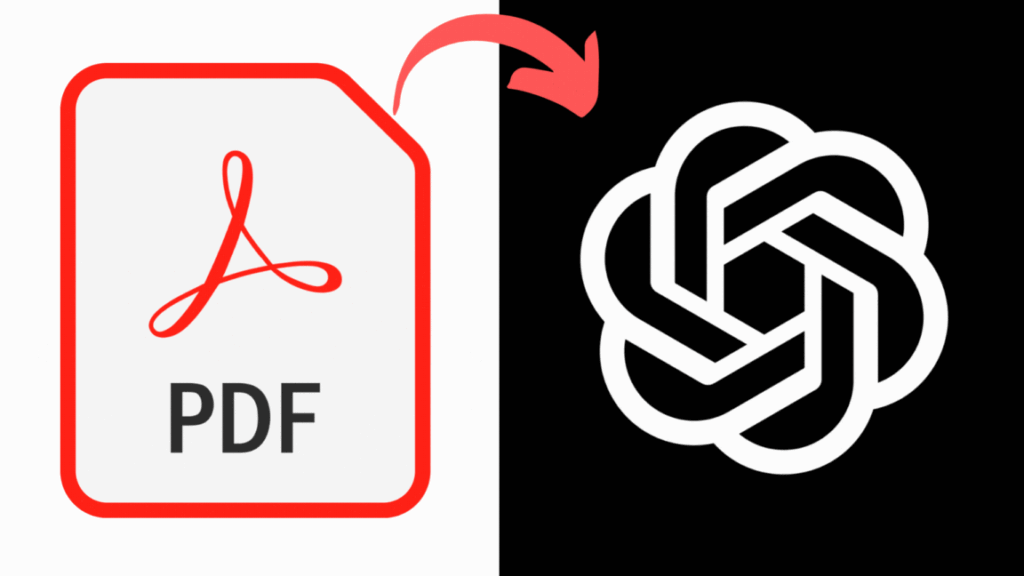
You can now turn your PDFs into chatbots in seconds.
- Ask questions about an article,
- Summarize books,
- Find answers
- & much more.
I will show you two different ways.
- Using ChatGPT Plugins
- Through a website
Option 1:
To have the plugins, you would need a subscription to ChatGPT. The second option has a free tier so you can try it out for free.
Install the ChatGPT plugin called AskYourPDF. If you don’t know how, this is a short tutorial on how to install it.
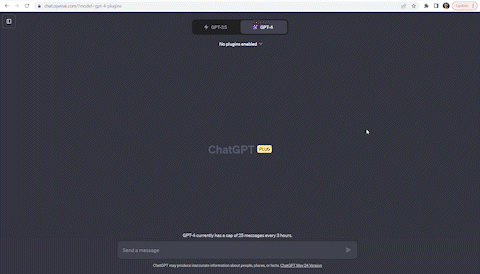
Go to the PDF site and copy its address. Select the AskYourPDF plugin and ask GPT for a summary (or anything your want) and provide the link of the PDF.
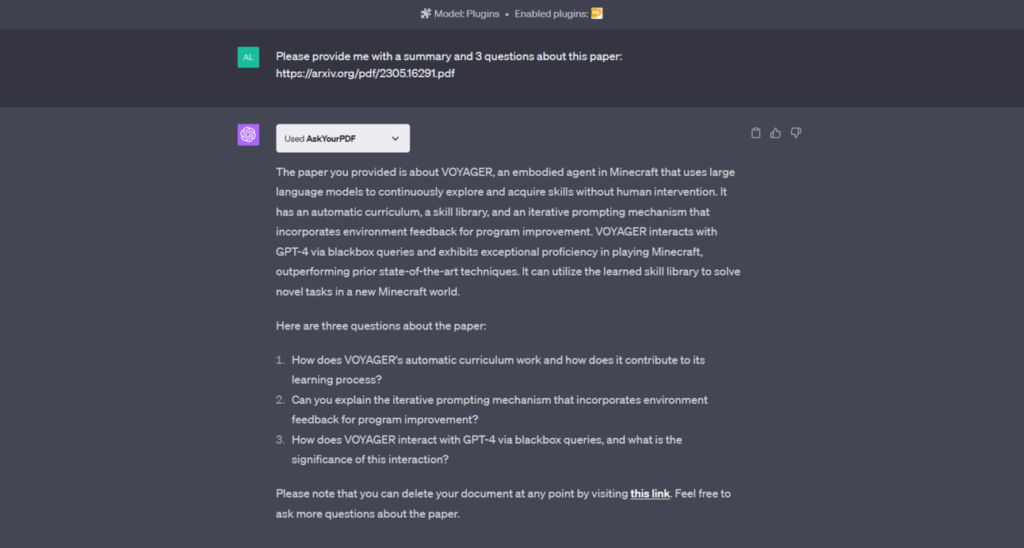
Option 2:
First, download the PDF that you are interested in. Then, go to http://chatpdf.com and add your pdf there. It will generate a summary along with some sample questions. You can ask anything to the Chatbot.
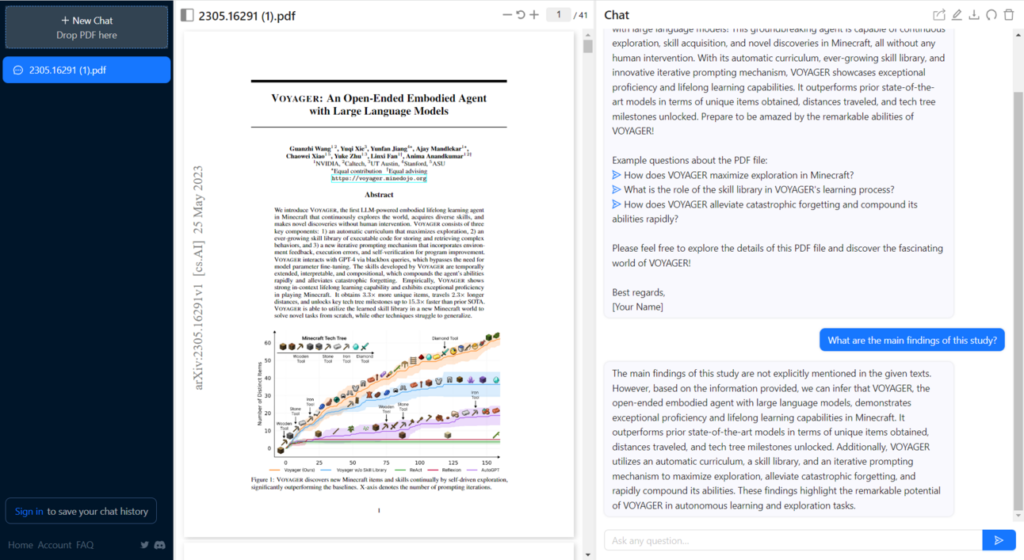
And you will be done!